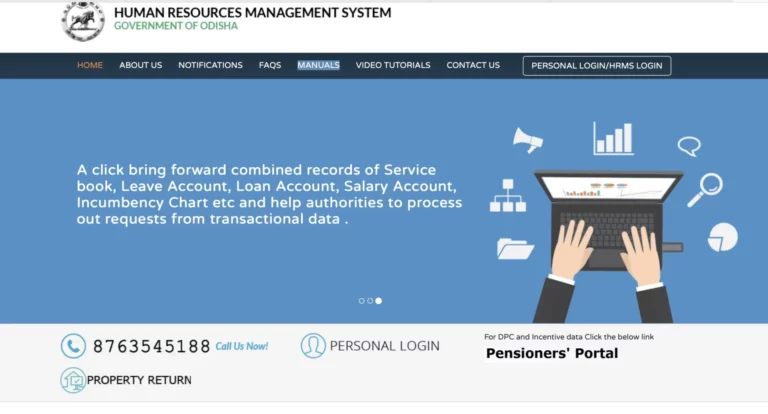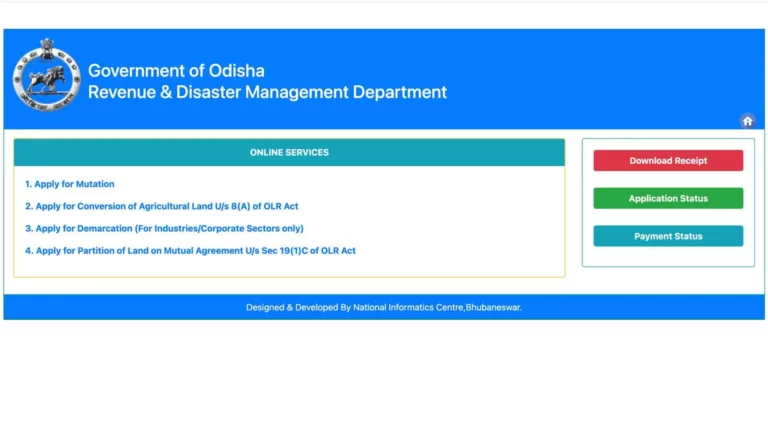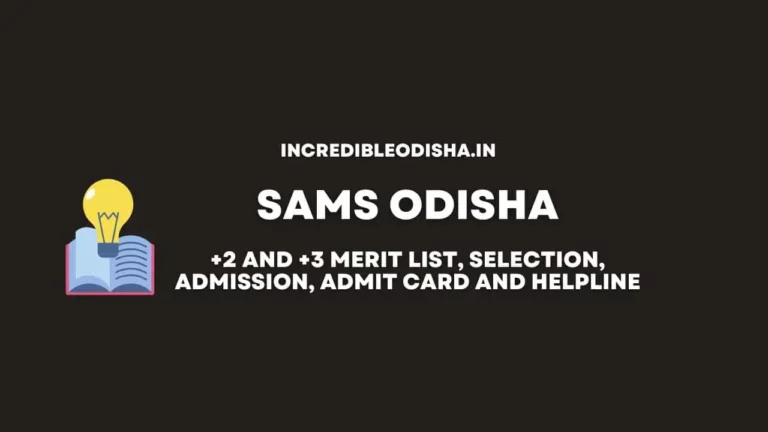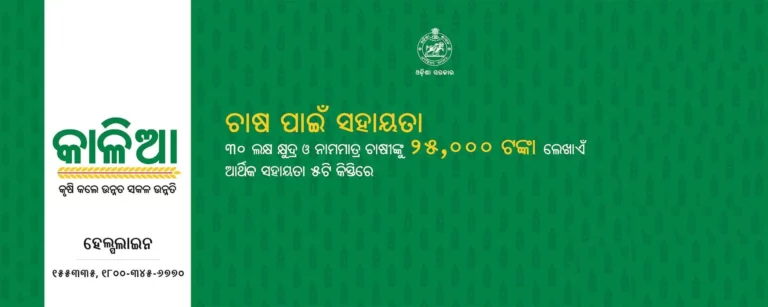Bhulekh Odisha: Plot Details, Naksha, Map, Land Record by Name, EC, and App [bhulekh.ori.nic.in]
Are you looking for a way to access land records in Odisha online? Do you want to know how to check plot details, naksha, map, and EC using the Bhulekh Odisha portal? If yes, then you have come to the right place.

In this blog post, I will show you everything you need to know about Bhulekh Odisha, a portal that provides online access to land records in the state of Odisha.
You will learn what Bhulekh Odisha is, how to use it, how to download the app, and how to get land records and EC using the portal. By the end of this post, you will be able to use Bhulekh Odisha like a pro and get all the information you need about your land in Odisha.
Consider reading: How to Check Mutation Case Status
What is Bhulekh Odisha
Bhulekh Odisha is a digital portal for land records launched by the Government of Odisha in 2008. The word ‘Bhulekh’ means ‘land writing’ or ‘land record’ in Hindi.
The Bhulekh portal aims to provide transparent, accurate and updated information on land ownership, value, area, and other details to the citizens of Odisha. The portal also helps reduce land disputes, fraud, and corruption by making the land records easily accessible and verifiable.
Bhulekh Odisha covers all 30 districts, 317 tehsils, 2,293 RI circles, and 51,727 villages of Odisha. It contains information on more than 18 million khatiyans (land records), 58 million plots, and 37 million tenants.
The portal is integrated with other government services such as online payment of stamp duty and land revenue, online revenue court registration, online mutation of land records, and Bhu Naksha (land map).
Consider reading: HRMS Odisha Login, Payslip Download, E-Service Book, And Password Reset
How to Use Bhulekh Odisha
To use Bhulekh Odisha, you need to visit its official website at bhulekh.ori.nic.in. The website is available in both English and Odia.
You can switch between the languages by clicking on the language option in the top-right corner of the homepage.
On the homepage, you will see a menu bar with various options such as ROR (Record of Rights), Maps, Bhunaksha (Land Map), etc.
You can also see some statistics on the number of districts, tehsils, RI circles, villages, khatiyans, plots, and tenants covered by the portal.
To view the land records of any location in Odisha, you need to select the ROR option from the menu bar. This will take you to a page where you can select the district, tehsil, village, and RI circle of your choice from the drop-down lists.
After selecting the location, you can choose to search by Khatiyan number (land record number), plot number (land parcel number), or tenant name (landowner name). You can also enter a unique plot ID if you know it.
After entering your search criteria, you can click on the ‘ROR Front Page’ or ‘ROR Back Page’ button to view the land record details.
The front page contains information such as khatiyan number, plot number, tenant name, father’s name, address, area of land in acres/hectares/square meters/square-feet/cents/guntas/kanals/marlas/bighas/kathas/dhurs/chataks/ropanis/aanas/paisas/daams/karodis/biswas/killas/murabbas/kanals/marlas/bighas/kathas/dhurs/chataks/ropanis/aanas/paisas/daams/karodis/biswas/killas/murabbas/, type of land (agricultural/non-agricultural), type of irrigation (rainfed/irrigated), type of crop (paddy/wheat/others), and type of possession (owner/tenant/others).
The back page contains information such as mutation details (date of mutation, mutation number, mutation order number), encumbrance details (mortgage/lease/litigation/others), remarks (if any), and signature of the registering officer.
You can save or print the land record details by clicking on the ‘Save’ or ‘Print’ button on the top right corner of the page. You can also share the land record details via email or social media by clicking on the ‘Share’ button.
Consider reading: SAMS Odisha: +2 And +3 Merit List, Selection, Admission, Admit Card And Helpline (samsodisha.gov.in)
How to check Bhulekh Odisha Plot Details
To check Bhulekh Odisha plot details, you need to select the ‘Plot Details by Unique Plot Id’ option from the menu bar on the homepage.
This will take you to a page where you can enter your plot unique ID and click on ‘Search’. A plot unique ID is a 16-digit alphanumeric code that identifies a specific plot of land in Odisha.
You can find your plot unique ID on your ROR document or on your Bhu Naksha.
Alternatively, you can also find your plot unique ID by selecting your district, khatiyan number, tahsil name, plot number, and village name from the drop-down lists and clicking on ‘Know Your Plot Unique Id’. This will display your plot unique ID on the screen.
After entering your plot unique ID, you can view the plot details such as plot number, area of plot, type of land, type of irrigation, type of crop, and type of possession.
You can also view the khatiyan details such as khatiyan number, tenant name, father’s name, address, and mutation details.
How to Check the Naksha and Map in Bhulekh Odisha
To check naksha and map in Bhulekh Odisha, you need to select the ‘Maps’ option from the menu bar on the homepage. This will take you to a page where you can select the district, tehsil, village, and RI circle of your choice from the drop-down lists.
After selecting the location, you need to enter your plot number and click on ‘View Map’. This will display a map of your plot along with its boundaries and dimensions.
You can zoom in or out of the map by using the ‘+’ or ‘-’ buttons on the bottom right corner of the page. You can also switch between satellite view and street view by clicking on the ‘Satellite’ or ‘Map’ button on the top left corner of the page.
Alternatively, you can also check naksha and map in bhulekh odisha by selecting the ‘Bhunaksha’ option from the menu bar on the homepage. This will take you to a page where you can select your district from the drop-down list.
After selecting your district, you will see a map of your district along with its tehsils and villages. You can click on any tehsil or village to see its map along with its plots and khatiyans.
You can also search for any plot or khatiyan by entering its number or name in the search box on the top right corner of the page. You can zoom in or out of the map by using the mouse wheel or the ‘+’ or ‘-’ buttons on the bottom right corner of the page.
You can also switch between satellite view and street view by clicking on the ‘Satellite’ or ‘Map’ button on the top left corner of the page.
Consider reading: Odisha Holiday List
Bhulekh Odisha App Download
If you want to access the Bhulekh Odisha portal on your mobile phone, you can download the Bhulekh Odisha app from Google Play Store.
The app is free and compatible with Android devices. The app has a user-friendly interface and offers all the features of the web portal, such as ROR, Maps, Bhunaksha, Plot Details by Unique Plot Id, etc. The app also allows you to save or share your land records via email or social media.
To download the Bhulekh Odisha app, you need to follow these steps:
- Open the Google Play Store on your mobile phone and search for ‘Odisha Bhulekh Land Record’.
- Select the app developed by VG Apps Solution and click on ‘Install’.
- Wait for the app to download and install on your device.
- Open the app and select your preferred language (English or Odia).
- Enjoy using Bhulekh Odisha app on your mobile phone.
How to get Land Record in Bhulekh Odisha by Name, Plot Number and Khatiyan Number
To get the land record in Bhulekh Odisha, you need to follow these steps:
- Visit bhulekh odisha website at bhulekh.ori.nic.in or open the Bhulekh Odisha app on your mobile phone.
- Select ROR option from the menu bar.
- Select your district, tehsil, village, and RI circle from the drop-down lists.
- Search by khatiyan number, plot number, tenant name, or plot unique ID.
- View your land record details on ROR front page or ROR back page.
- Save or print your land record details by clicking on ‘Save’ or ‘Print’ button.
- Share your land record details via email or social media by clicking on ‘Share’ button.
How to Get EC using Bhulekh Odisha
EC stands for Encumbrance Certificate. It is a document that certifies that a property is free from any legal or financial liabilities such as mortgages, leases, litigation, etc.
It is an important document for verifying the ownership and title of a property. It is also required for applying for loans, selling or buying a property, transferring a property, etc.
To get EC using Bhulekh Odisha, you need to follow these steps:
- Visit the IGR Odisha website at www.igrodisha.gov.in or open the IGR Odisha app on your mobile phone.
- Select the EC option from the menu bar.
- Enter your district name, sub-registrar office name, registration year, registration number, and captcha code.
- Click on the ‘Search’ button.
- View your details such as property description, encumbrance details (if any), remarks (if any),
- and signature of the registering officer.
- Save or print your EC details by clicking on ‘Save’ or ‘Print’ button.
- Share your EC details via email or social media by clicking on ‘Share’ button.
Closing Thoughts on Bhulekh Odisha
In conclusion, Bhulekh Odisha is a portal that provides online access to land records in the state of Odisha. It is a useful and convenient tool for anyone who wants to know more about the land situation in Odisha, whether they are landowners, buyers, or researchers.
By using Bhulekh Odisha, you can easily view, save, print, and share your land record details, plot details, naksha and map, and EC.
You can also download the Bhulekh Odisha app on your mobile phone and access the portal anytime and anywhere. Bhulekh Odisha is a great initiative by the Government of Odisha to make land records transparent, accurate, and updated.
If you found this blog post helpful, please share it with your friends and family who might be interested in Bhulekh Odisha. Also, don’t forget to subscribe to my blog for more informative and interesting posts on government portals in Odisha.