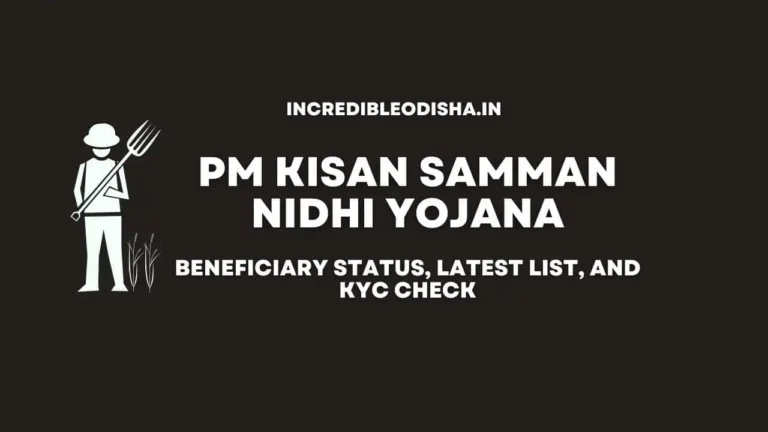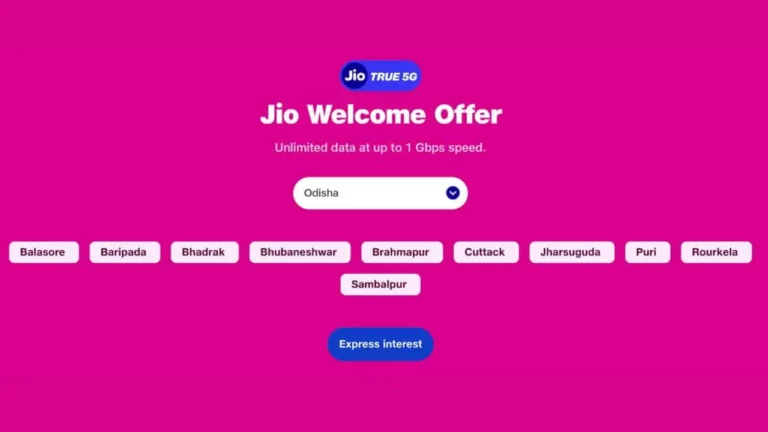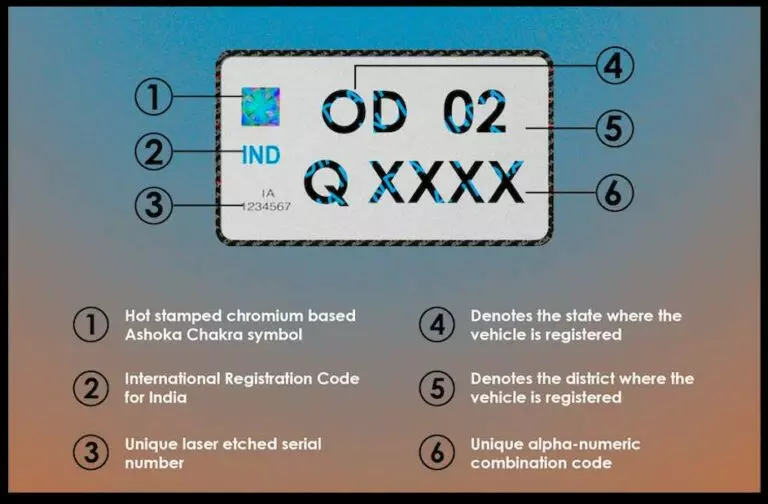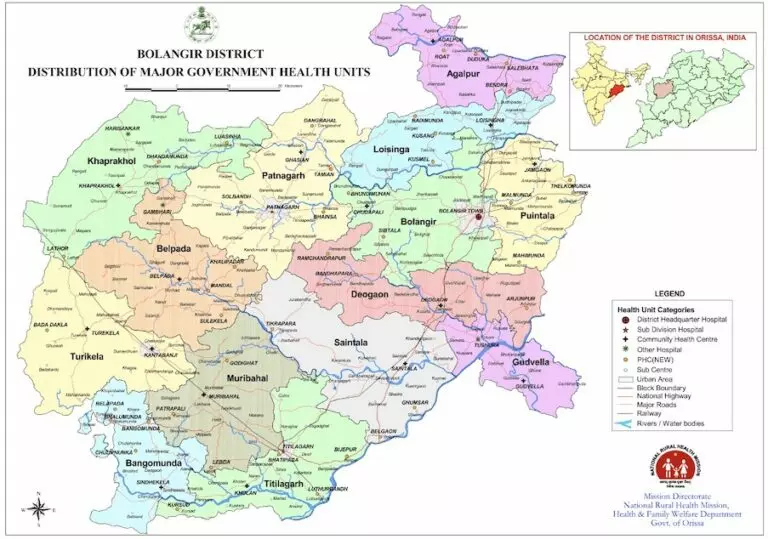HRMS Odisha Login, Payslip Download, e-Service Book, and Password Reset
HRMS Odisha is an online platform created by the government of Odisha to make managing human resources in the state more efficient and transparent. This system is designed to provide various services to state government employees after login, including online payslip download, updating the e-service book, pension processing, resetting the password, and employee self-service.
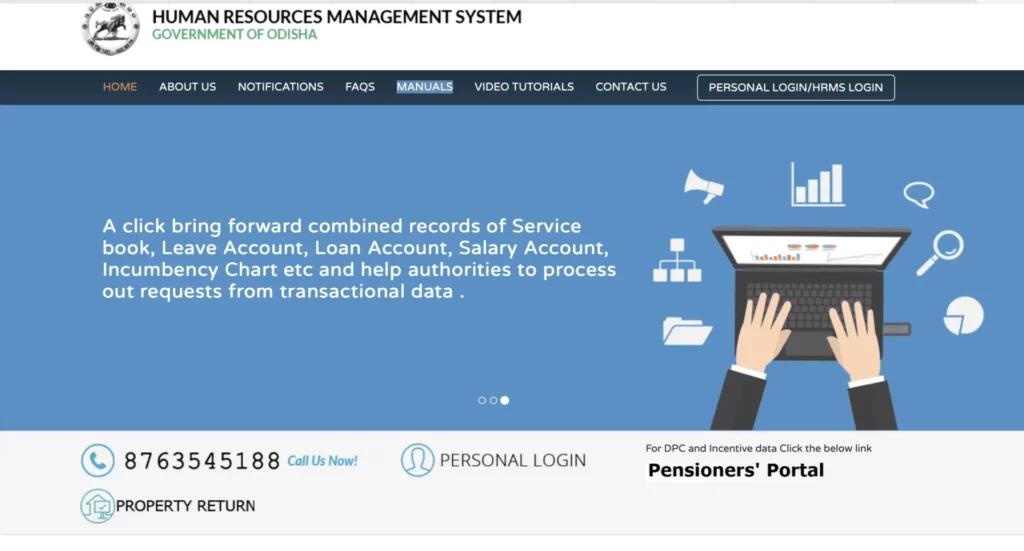
Consider reading: SAMS Odisha: +2 And +3 Merit List, Selection, Admission, Admit Card And Helpline
Key Details of Odisha HRMS Portal
| Launched By | Government Of Odisha |
| Name of Scheme | HRMS Odisha 2023 |
| Objective | Provide facility for Odisha Government Employee services |
| Benefits | The government can self-service their HR needs. |
| Eligibility Criteria | Odisha government employees |
| State | Odisha |
| Official Website | http://hrmsorissa.gov.in |
Key Features of the Odisha HRMS portal
Here are some of the key features of the Odisha HRMS portal:
- Employee Self-Service: This feature allows employees to access their personal information, such as personal details, pay details, and tax information, at any time and from anywhere. Employees can also update their personal information and request leave, loans, or other benefits through the self-service portal.
- Leave Management: The leave management system of the Odisha HRMS portal is an efficient tool that helps employees to apply for leave, view their leave balance, and track the status of their leave applications. It also enables the HR department to approve or reject leave applications and manage leave records.
- Payroll Management: The payroll management system of the Odisha HRMS portal automates the payroll process and eliminates the need for manual calculation of salaries and other deductions. The portal also provides employees with detailed pay statements, which include information about their salary, deductions, and other relevant information.
- Performance Management: The performance management system of the Odisha HRMS portal helps organizations to evaluate and manage the performance of their employees. It enables HR managers to set performance goals and conduct performance appraisals, as well as track the progress of employees toward meeting their goals.
- Attendance Management: The attendance management system of the Odisha HRMS portal automates the process of tracking employee attendance and leave records. It provides real-time data on employee attendance, which helps HR managers to make informed decisions about staffing and resource allocation.
- Recruitment Management: The recruitment management system of the Odisha HRMS portal streamlines the recruitment process, from job postings to offer letters. It allows HR managers to post job openings, receive and review applications, and track the status of recruitment efforts.
- Training and Development: The training and development module of the Odisha HRMS portal helps organizations manage their training and development programs. It enables HR managers to schedule training sessions, manage employee training records, and track the progress of employees toward achieving their training goals.
Check out the Odisha Holidays List for 2024
How to Register Mobile Number in Odisha HRMS Portal
To access the services and stay updated on the Odisha HRMS portal, employees need to link their registered mobile number to the portal. To do this, follow these steps:
- Go to the Human Resource Management System Odisha website at http://hrmsorissa.gov.in
- Click on the “e-service for employees” tab on the homepage.
- Select the “registration” option to proceed.
- On the new page, fill in the required details.
- Enter your registered mobile number in the designated field.
- The portal will send a one-time password (OTP) to the registered mobile number.
- Use the OTP to verify your mobile number in the field provided and click on the “save” button.
HRMS Odisha Login
To log in to the HRMS Odisha website, simply follow the below steps:
- Visit HRMS Gov in Website
- Click on Personal Login / HRMS Login
- Enter user id, Password, and Captcha details
Odisha HRMS Login Password Reset
In case you have forgotten your HRMS Odisha Login password and want to do a Password reset, then click on the ‘ Forgot your password ‘ link in the below screen

You will need to provide your registered mobile number and date of birth to request your new password.
HRMS Odisha Payslip Download
In order to download a payslip from HRMS Odisha, simply perform the following steps:
- Access the Odisha HRMS website by visiting http://hrmsorissa.gov.in.
- Once on the homepage, click the “login” option.
- You will be directed to the login page where you’ll enter your user ID and password.
- Click the “login” button, and you’ll be taken to a new page with the option “my profile pages.”
- From there, navigate to the “request/submission” tab and select the “HRMS salary slip” option.
- A list of available months and years will appear, choose the one you want and click “download” to save the payslip to your device.
HRMS Odisha Pay Bill Status
The Pay Bill Status module on the Odisha HRMS portal allows employees to view the status of their salary payments, including information on the amount paid, deductions, and other relevant details.
Here is how the Pay Bill Status feature works:
- Login to the Odisha HRMS portal: To view their pay bill status, employees must first log in to the Odisha HRMS portal using their unique username and password.
- Navigate to the Pay Bill Status section: Once logged in, employees can navigate to the Pay Bill Status section of the portal to view their pay bill information.
- View Pay Bill details: The Pay Bill Status module displays a range of information about the employee’s salary payments, including the amount paid, deductions, and other relevant details.
- Download Pay Slip: Employees can also download their pay slip, which is a detailed record of their salary payment, including information on the amount paid, deductions, and other relevant details.
- Query Resolution: If employees have any questions or concerns about their pay bill status, they can contact the HR department for assistance.
Process for HRMS Odisha Leave Application
The leave application process on the Odisha HRMS portal is simple and straightforward. Here is how the process works:
- Go to the “My Page” tab and click on the “Leave” option under the “Request or Apply” folder in the left pane.
- A Leave Application window will open on the right side pane, displaying a list of previous leave applications that you have submitted online. This list will help you check the status of your previous leave applications.
- To apply for new leave, click the “Apply” button at the bottom-left corner of the list.
- The decision support panel at the top of the form displays the balance of leave available to you, including Earned Leave, Half Pay Leave, and Casual Leave as of the current date.
- The name of the officer you need to apply to for leave will automatically appear at the top of the application form.
- Select the type of leave you are applying for from the available options and indicate if it is for long-term leave.
- Specify the period of leave, and use the personal calendar to quickly select the prefix and suffix period.
- If required, attach a Medical Certificate with your online leave application.
- If you are applying for Half Pay Leave, you can request leave commutation.
- You can also apply for Headquarter Leaving Permission along with your leave application and provide your contact address during your absence.
- Finally, submit the leave application by clicking the “Save” button at the bottom-left corner after entering the reason for leave.
PAR HRMS Odisha
PAR HRMS (Performance Appraisal Report HR Management System) is a module within the Odisha HRMS portal that allows organizations to evaluate and manage the performance of their employees. The PAR HRMS system provides a centralized platform for HR managers to set performance goals, conduct performance appraisals, and track the progress of employees towards meeting their goals.
Some of the key features of the PAR HRMS module include:
- Setting performance goals: HR managers can set performance goals for each employee, including both individual and departmental goals.
- Conducting performance appraisals: The PAR HRMS system enables HR managers to conduct performance appraisals, including both self-appraisals and manager appraisals. The system provides a standard appraisal form that can be used to evaluate employee performance and provide feedback.
- Tracking progress towards goals: The PAR HRMS system provides real-time data on employee performance, allowing HR managers to track the progress of employees towards meeting their performance goals.
- Generating reports: The PAR HRMS system generates detailed reports on employee performance, including information on employee strengths, areas for improvement, and overall performance.
- Improving performance: The PAR HRMS system provides HR managers with the tools they need to improve employee performance, including performance feedback, goal setting, and coaching and development opportunities.
HRMS Odisha e-Service Book Correction
Employees can file a complaint regarding errors in their E-Service Book by either writing to their Establishment Officer or using the “Lodge Complain” link on the HRMS portal’s “My Page” section. Within seven days of receiving the complaint, the CMGI officials will investigate the mistake, secure the necessary approval from the relevant authorities, and make the necessary corrections to the E-Service Book.
HRMS Odisha e-Service Book Update
To update regular entries in an employee’s e-Service Book in HRMS, follow these steps:
- Go to the “My Office” tab in HRMS.
- On the left panel, select the employee whose service book you want to update.
- Select the appropriate option from the groups of options presented in boxes on the right-side panel, such as Leave, Pay, Loan, Deputation, Recruitment, Punishment & Reward, Transfer & Promotion, etc.
- If you want to record a new increment sanction order, click on “Increment Sanction” under the “Pay” group.
- On the right panel, click on “Add New” to open the form for recording the new sanction order.
- Fill in the required information, such as the sanction order number, date, sanctioning authority, date and time of effect, type of increment, pay scale/pay band, etc.
- Save the increment sanction order by clicking the “Save” button to update the employee’s service book.
Important HRMS Odisha Links
Some of the important Odisha HRMS links are below:
| Portal Name | HRMS Odisha |
| Odisha HRMS pay bill status report ( Department wise-regular ) | HRMS PAR link |
| Pensioners Portal | http://pension.hrmsodisha.gov.in/ |
| HRMS pay bill status ( District wise report ) | HRMS Pay Bill Status |
| HRMS Odisha Pay Slip Download | Download Payslip HRMS Odisha |
Consider reading: Bhulekh Odisha Details
HRMS Odisha Helpline Contact Number, Email Address, and Office Address
| Contact Method | Details |
|---|---|
| Phone Number | 8763545188 |
| [email protected] | |
| Address | A-2, Ist Floor, Toshali Bhavan, Satyanagar, Bhubaneswar, Pincode- 751007 |
FAQs on the HRMS Odisha Portal
What is HRMS Odisha?
HRMS Odisha, also known as the Human Resource Management System, is an online platform developed by the Government of Odisha to streamline and automate the process of managing human resources in the state.
What services does HRMS Odisha provide?
HRMS Odisha provides various services to the employees of the state government, including online salary generation, pension processing, employee self-service, online leave management, online transfer and posting, and online recruitment.
How can I access my salary slip on HRMS Odisha?
To access your salary slip on HRMS Odisha, you need to log in to the portal using your user ID and password. Once you’re logged in, you can go to the request/submission tab and select the HRMS salary slip option. You can then choose the month and year of the payslip you need to download.
Can I update my personal information on HRMS Odisha?
Yes, HRMS Odisha has an employee self-service feature that allows you to view your personal details and update your contact information.
How can I check the status of my pension application on HRMS Odisha?
To check the status of your pension application on HRMS Odisha, you can log in to the portal and go to the pension processing system. You can then track the status of your pension application and view your pension details.
How can I get notifications on HRMS Odisha?
To get notifications on HRMS Odisha, you need to link your registered mobile number with the portal. You can do this by visiting the e-service for employees tab and selecting the registration option. Once your mobile number is linked, you will receive notifications on your registered mobile number.